How to Access Sent Messages
Login into the platform.
The sent messages appear as below:
Delivery Status:
![]() The message has been sent and delivered.
The message has been sent and delivered.
![]() The message has been sent and acknowledged by the destination network but not delivered.
The message has been sent and acknowledged by the destination network but not delivered.
![]() The message has been sent but has not yet been acknowledged by the destination network.
The message has been sent but has not yet been acknowledged by the destination network.
![]() The message has failed either due to:
The message has failed either due to:
- An incorrect format of the recipient's number
- The recipient's number is restricted or blacklisted
- The length of message exceeds the permissible characters
- The message has been pending for more than 24 hours (The duration varies depending on the network)

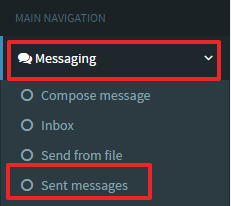
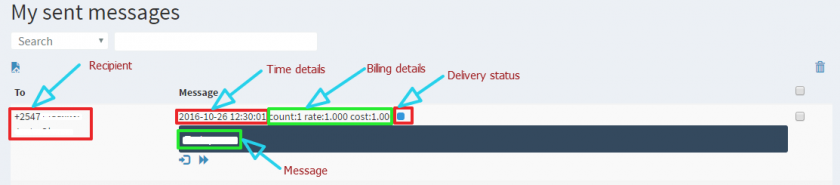
No Comments