How to purchase SMS credits via Mpesa
To purchase credits via Mpesa:
- Login into your account.
- Click on the
Mpesa payment option.
- On your phone:
- Go to your mpesa menu
- Click on Lipa na M-PESA
- Click on Buy Goods and Services
- Enter the till number:
573746 - Enter the desired amount
- Input your PIN and confirm the transaction
- Input the
transaction codeas illustrated below and click onadd credit.
- A
summary of all transactionswill be displayed.

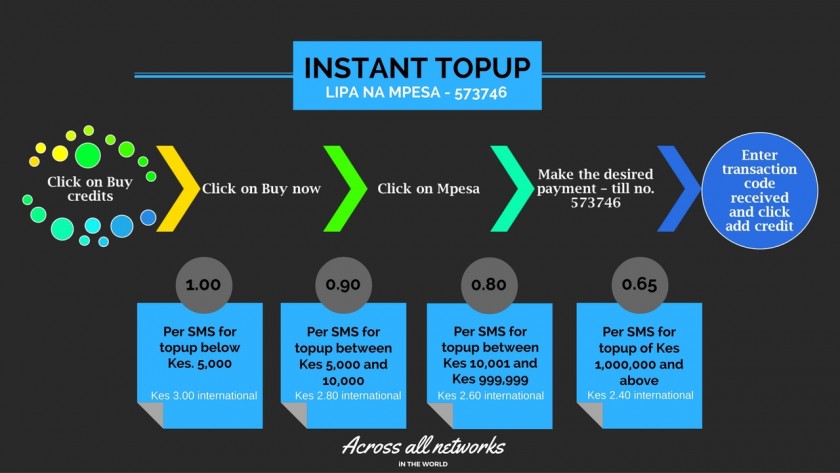

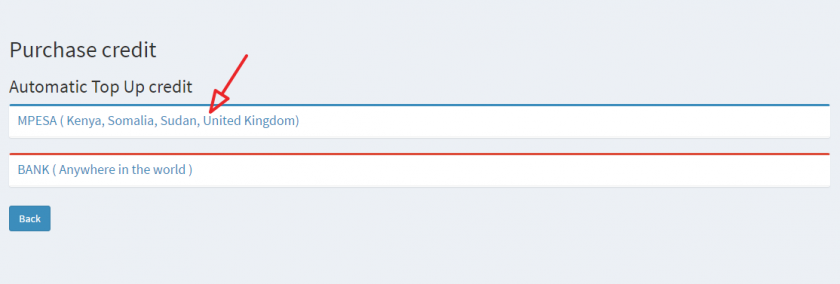
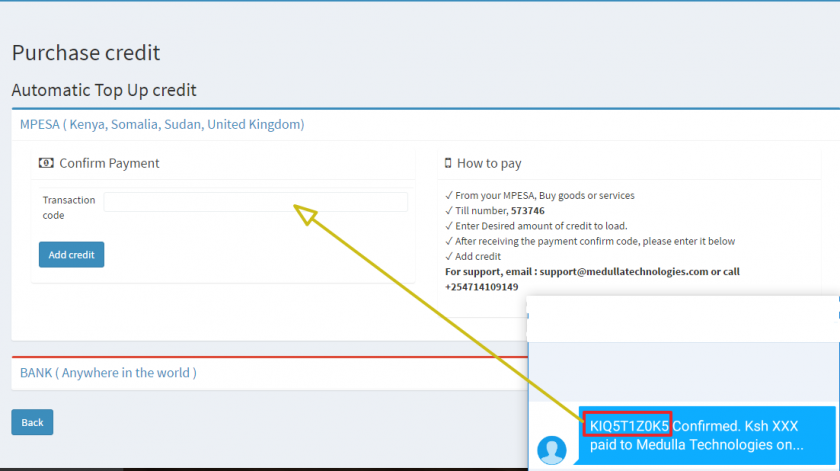
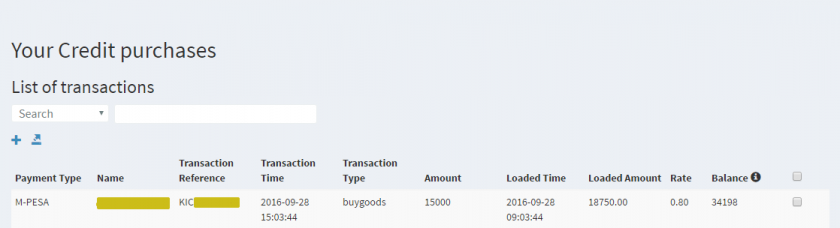
No Comments