How to add multiple contacts to a group
Add all contacts to the contact list either singularly or in multiples.
Ensure the group has already been created.
Select the contacts to be added to the group as illustrated below:
Click the select drop down menu to select the group at the top right corner.
Click the  icon to effect the change.
icon to effect the change.

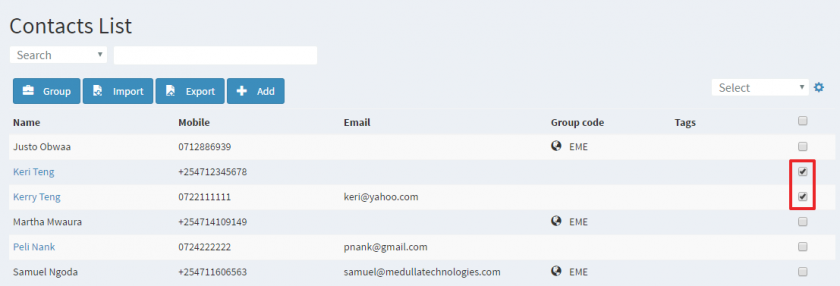
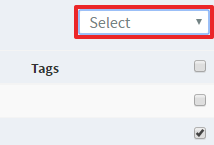
No Comments