How to send a message from an external file
Login into the platform.
Prepare an excel file of the messages to be sent in the order: contact, message as in the example below:
Save the file in csv format, for example, message.csv.
Select the saved file.
To avoid sending duplicate messages to the same person, tick the prevent duplicates option then click upload file.
Click send SMS to valid entries for confirmation.

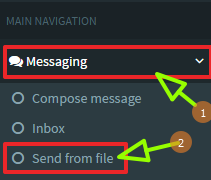
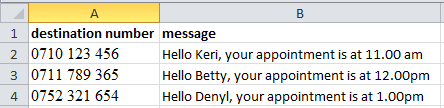
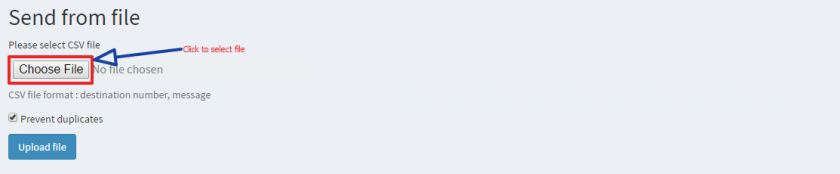
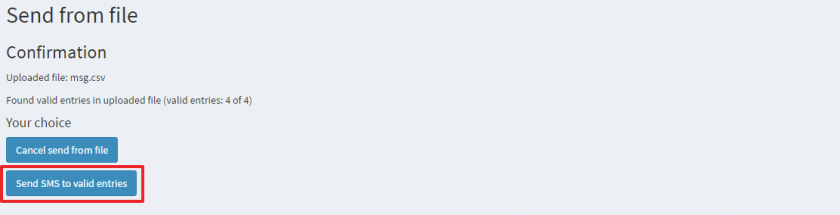
No Comments