How to view Incoming Messages
One can receive messages through a shortcode such as "23456" or via USSD such as " *789# ".
After the shortcode or USSD has been configured, one receives their incoming messages through their InfoPi accounts.
To view the incoming messages, login into your account.
The incoming messages are listed as below:
Click the icon ![]() to reply to the message and the icon
to reply to the message and the icon ![]() to forward the message.
to forward the message.

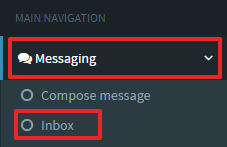
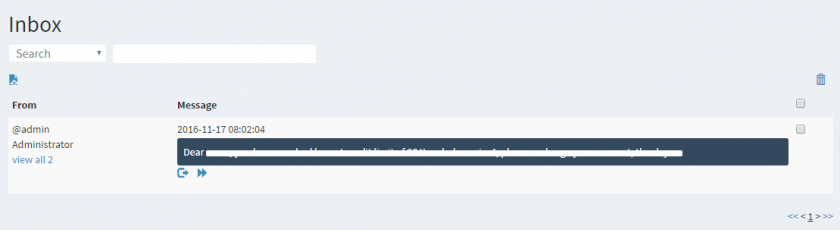
No Comments