How to create a message template
Access the message template page.
Input the template name and compose the template content.
Note:
- #NAME# will be replaced with the recipient's name listed in phonebook
- #NUM# will be replaced with the recipient's phone number listed in phonebook
Click on save.


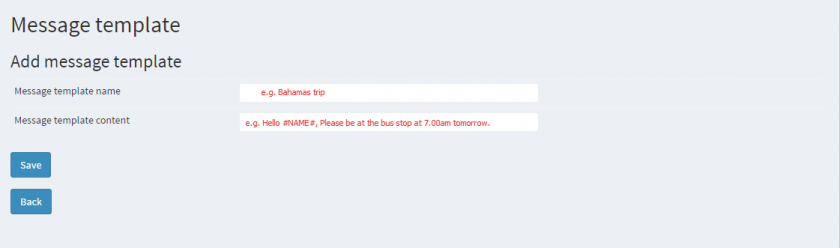
No Comments