How to create a group of contacts
Access the Contacts List.
Click on the  icon to land on a similar page as shown below.
icon to land on a similar page as shown below.
Input the required details: a suitable group name and group code. Set the broadcasting permissions the. There are 3 broadcasting permissions' setting options:
- Me only - Only the creator of the group has access to the contacts in the group and can send a broadcast message to the group members.
- Members - The creator of the group and his / her subusers can send a broadcast message to the group members.
- Anyone - The group is public.
Click on save.

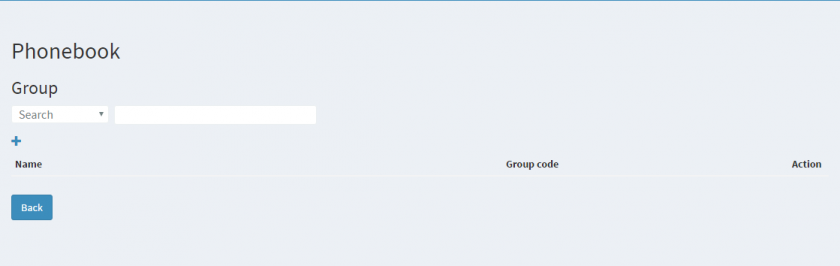

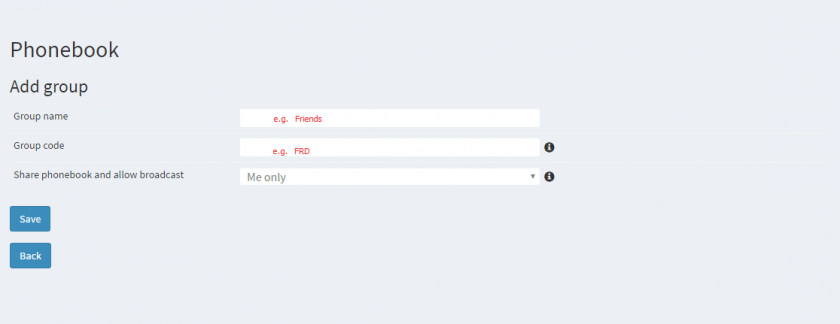
No Comments