How to add a contact to the Contacts List
Access the Contacts List.
If you wish to save the contact in a particular group, select the desired group in the group selection panel. If you haven't created any group and you wish to group your contacts, create a group.
Input the required details: name, mobile number, email and tags.
Note: Name and mobile number are mandatory fields.
Click on save.

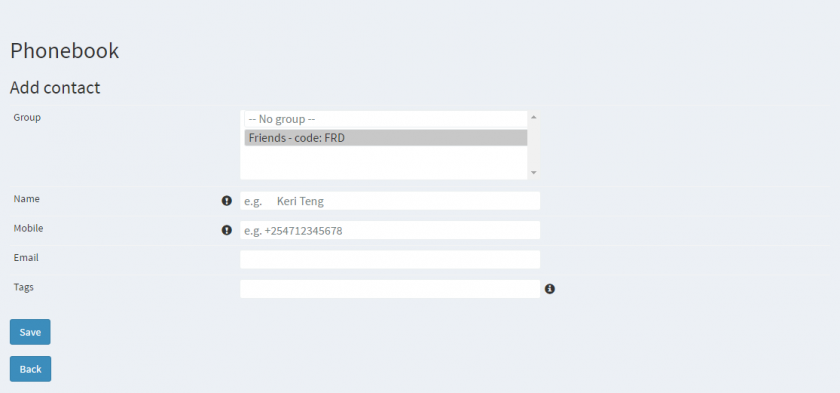
No Comments