How to compose a message
Login into the platform.
Compose Message
Write the desired message on the message text box.
Note: The character limit per SMS is 160 characters but a message can be a concatenation of numerous SMSs.
If the message has special characters such as ¶®|ĄÐ¾, the character limit per SMS is 70 characters. The message is referred to as a unicode message.
Recipients
The recipient can be:
A group - To send the message to the group, type the character # followed by any character in the group name and select the desired group.
Subusers - To send the message to the subusers in your account, type the character @ followed by any character in the username of the subuser then select the desired subuser.
A contact in the phonebook - To send the message to a contact in the phonebook, type a few characters of the contact's name then select the desired contact.
A contact not saved in the phonebook - To send the message to a contact that has not been saved in the phonebook, type the phone number of the desired recipient.
Sender ID
The sender ID is set up by the administrator.
Message Footer
By default, the message footer is the username. However this can be changed to any value or be left blank. The footer is usually appended at the end of the message.
Send
You can schedule the message or click the button send to send the message immediately.

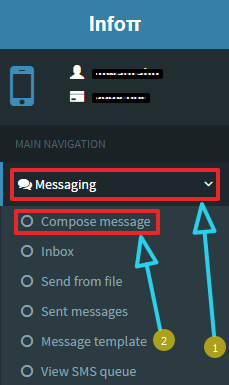
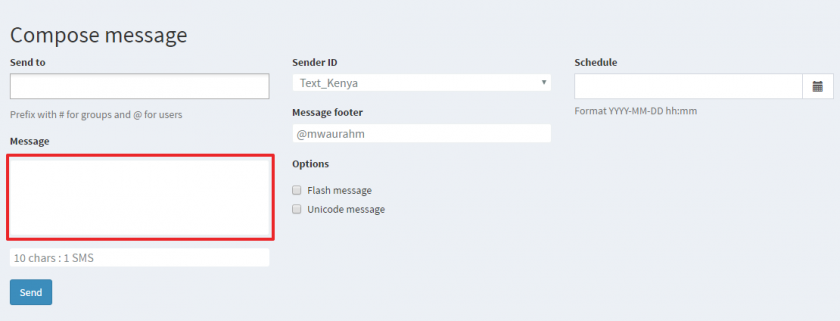
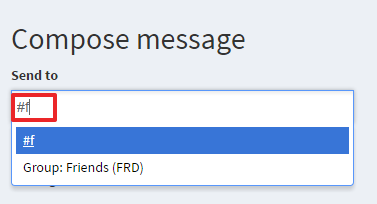
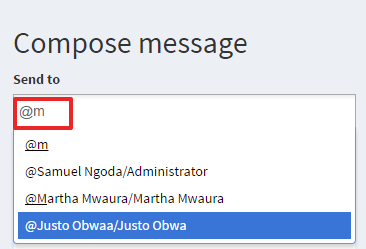
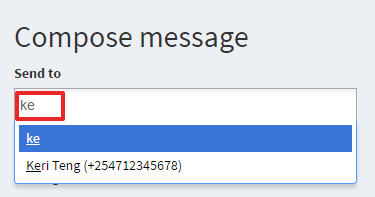
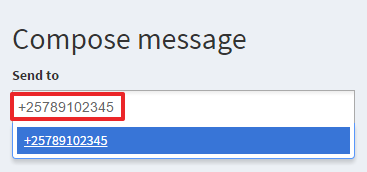
No Comments