How to register into the InfoPi System
To register:
Access the platform via infopi.io, text.co.ke or textkenya.com.
Click on the get started button.
Click on register an account.
Input the required details: your name, username, mobile number, email and the displayed captcha then click on submit.
You will receive a welcome SMS that has the first login credentials from Medulla. Sample SMS:
Alternatively, check your email to obtain the first login credentials. Sample email:
You will be awarded 5 SMS credits for test purposes.




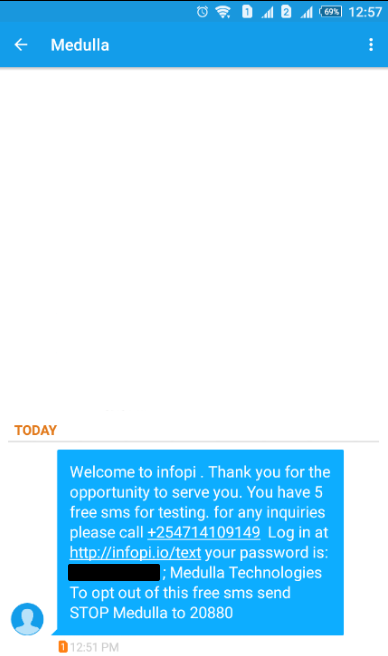
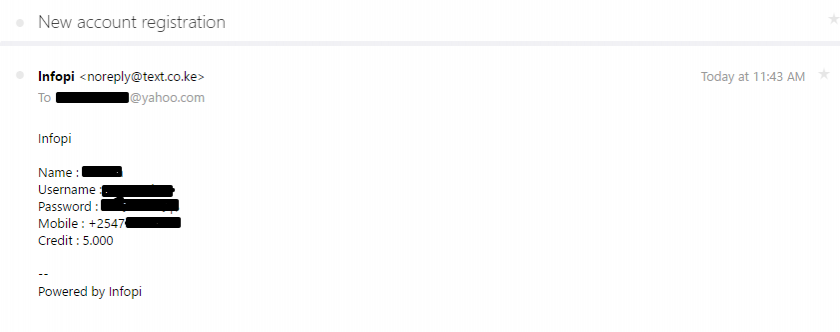
No Comments