How to Change my Password
Make sure you're logged in into your Account. If not, see how to Here
- Step 1: Access your Account Settings on the top right corner of your Dashboard under your Username.
- Step 2: Select Account Settings upon the revealing the options
.png)
- Change your password details as desired (as shown in the highlighted fields below)
- Follow through the 3 Steps by clicking Next.
Select Finish when done.

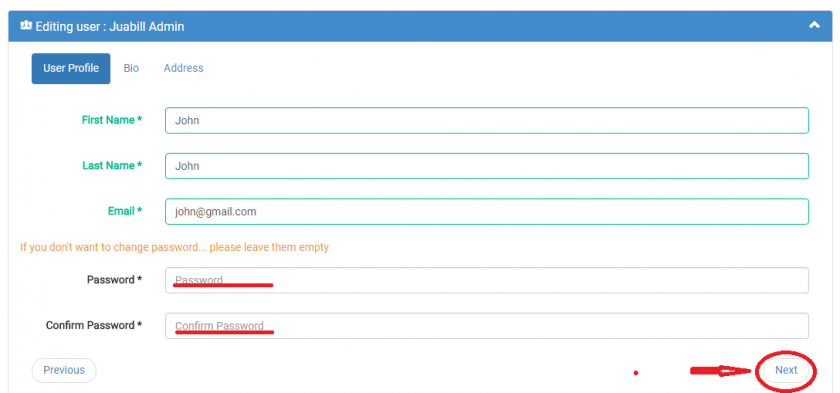
No Comments